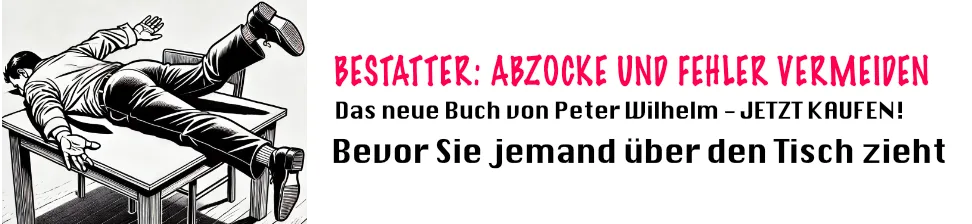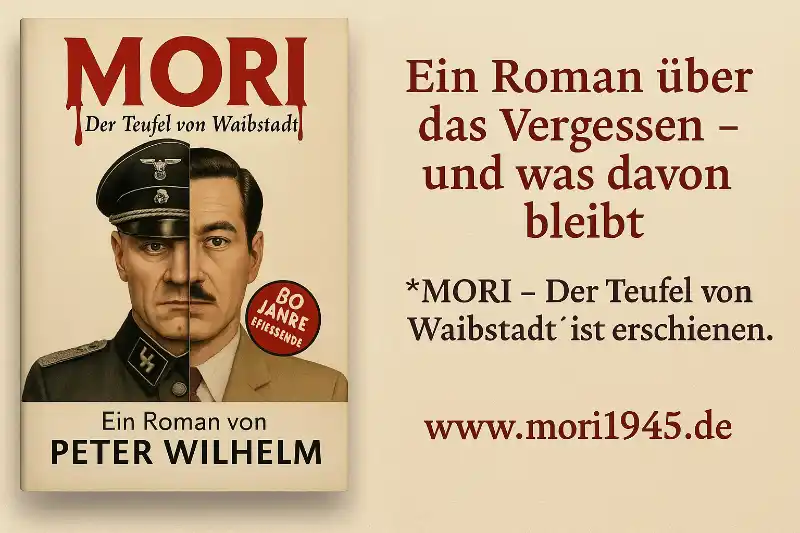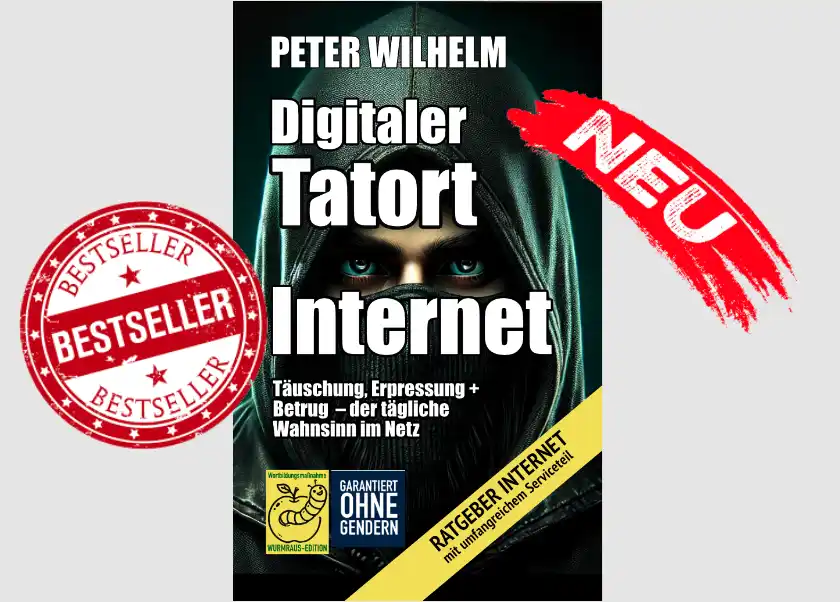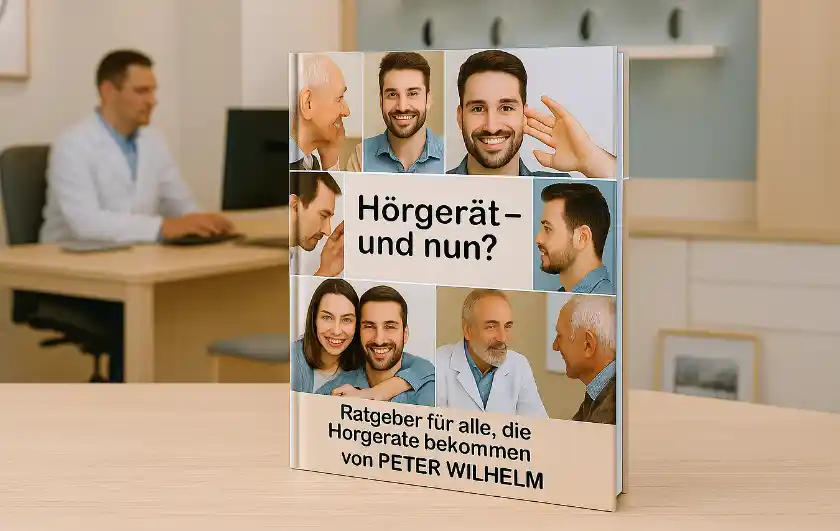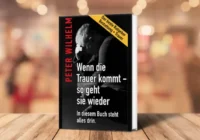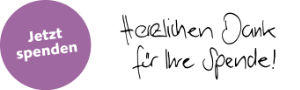Seit einigen Tagen ist die neue Version 2.1 von WordPress in englischer Sprache erschienen, die deutsche soll an diesem Wochenende oder zeitnah erscheinen.
Tausende von Bloggern scheuen aber derzeit die Installation des neuen Programmpaketes, weil hinterhältige und gemeine Islamistengruppen die WordPress.org unterwandert haben.
Der Beweis findet sich…
… in den Upgrade-Instruktionen. Diese stehen auf wordpress.org und sieht so aus wie unten gezeigt.
Unter der Überschrift „How to upgrade in Five Steps“, also „wie man in fünf Schritten ‚upgraded'“.
Doch ab Schritt 3.1 wird uns das unmöglich gemacht! Seht selbst!
1 How to Upgrade in Five Steps
1.1 Step 1: Backup Database Tables and Files including .htaccess
1.1.1 Step 1a: Save Data
1.1.2 Step 1b: Save Customizations1.2 Step 2: Deactivate Plugins
1.3 Step 3: Overwrite Files
1.4 Step 4: Run the upgrade script
1.5 Step 5: Reactivate Plugins one by one
2 Detailed Instructions2.1 Before You Start
2.2 Overview of the Upgrade Process
2.3 Detailed Upgrade Instructions for 1.5.x and 2.0.x to 2.12.3.1 Step 1: Back up your database
2.3.2 Step 2: Back up ALL your WordPress files
2.3.3 Step 3: Verify the backups
2.3.4 Step 4: Deactivate ALL your Plugins
2.3.5 Step 5: Ensure first four steps are completed
2.3.6 Step 6: Download and extract the WordPress package
2.3.7 Step 7: Delete the old WordPress files
2.3.8 Step 8: Upload the new files
2.3.9 Step 9: Run the WordPress upgrade program
2.3.10 Step 10: Update Permalinks and .htaccess
2.3.11 Step 11: Install updated Plugins and Themes
2.3.12 Step 12: Reactivate Plugins
2.3.13 Step 13: Review what has changed in WordPress
3 Upgrade Instructions in Other Languages3.1 Sürüm Yükseltme
3.2 1.5.x and 2.0.x to 2.1
3.3 2.0.6 to 2.0.7
3.4 2.0.5 to 2.0.6
3.5 2.0.4 to 2.0.5
3.6 2.0.3 to 2.0.4
3.7 1.5 to 2.0
4 Troubleshooting
5 Old Upgrade Information
via Vanity
Hashtags:
Ich habe zur besseren Orientierung noch einmal die wichtigsten Schlagwörter (Hashtags) dieses Artikels zusammengestellt:
Keine Schlagwörter vorhanden